Byte Converter
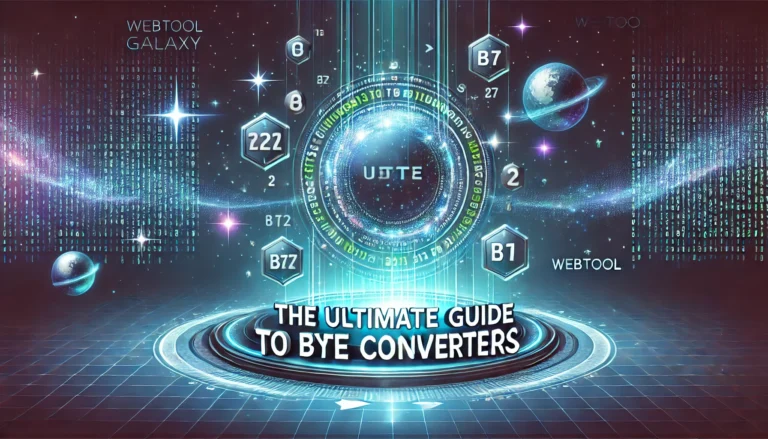
Byte Converter Online: Convert Bytes Easily with WebToolGalaxy
In today’s digital age, data storage and transfer measurements are essential to everyday tasks. Whether you’re a developer, IT professional, or simply someone managing digital files, understanding byte conversions can save time and effort. Thankfully, WebToolGalaxy’s Byte Converter simplifies this process.
What is a Byte Converter?
A byte converter is an online tool that converts data measurements between bytes (B), kilobytes (KB), megabytes (MB), gigabytes (GB), terabytes (TB). These units of measurement are used to quantify digital data sizes and storage capacities.
For instance, converting between KB and MB is common when dealing with file sizes for emails, cloud storage, or system memory. The WebToolGalaxy Byte Converter ensures accurate and quick conversions, making it an invaluable tool for professionals and casual users alike.
Why Use the WebToolGalaxy Byte Converter?
Here are some standout features of WebToolGalaxy’s Byte Converter:
- Ease of Use: The user-friendly interface allows anyone to perform conversions without prior knowledge of complex formulas.
- Accuracy: Precision is crucial when dealing with data sizes, and this tool delivers exact results.
- Speed: Get instant conversions, saving valuable time.
- Comprehensive Options: Supports a range of data units, from bytes to terabytes.
- Free to Use: Unlike many tools, the Byte Converter is completely free with no hidden charges.
How to Use the WebToolGalaxy Byte Converter
- Visit the Tool: Navigate to the Byte Converter page.
- Input Data: Enter the data value you wish to convert.
- Select Units: Choose the input and output units (e.g., KB to MB).
- Get Results: Hit the “Convert” button and view your result instantly.
Applications of Byte Conversions
- Web Development: Optimize images and assets to meet size requirements.
- Cloud Storage Management: Monitor data usage and plan for backups.
- Email Attachments: Ensure files meet size limits for seamless sending.
- Gaming and Software: Manage downloads and installations efficiently.
Why Accurate Byte Conversions Matter
Accurate byte conversions are critical to avoiding storage issues, managing bandwidth efficiently, and ensuring compatibility across devices. With WebToolGalaxy’s Byte Converter, you can trust the results to be both reliable and fast.
Conclusion
WebToolGalaxy’s Byte Converter is an essential tool for anyone working with digital data. Its ease of use, accuracy, and speed make it a top choice for both professionals and everyday users. Start simplifying your byte conversions today!
FAQs
1. Is the Byte Converter free to use? Yes, the WebToolGalaxy Byte Converter is completely free.
2. Can I use the Byte Converter on mobile devices? Absolutely! The tool is mobile-friendly and works on all devices with an internet connection.
3. What units are supported? The Byte Converter supports bytes, kilobytes, megabytes, gigabytes & terabytes
